|
The Advanced TIFF
Editor can be used to view multipage files.
When a multipage file is open, you have the
following options to switch between pages:
Use the Navigate menu items.
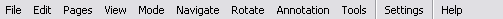
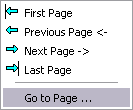
Use the
Page Forward and
Page backward buttons:
Pressing the Page Forward button will bring
you to the next page in the file, pressing the page backward button
will bring you to the previous page in the file.
Use the Page
Up and Page Down
keys:
Pressing the Page Down key will switch to the
next page in the image file, pressing the Page Up key will switch
to the previous page in the image file.
Use the page drop down box (Go to Page dialog box) to go to a
specific page of the image file. You can either type the page
number in or select it from the list of pages.
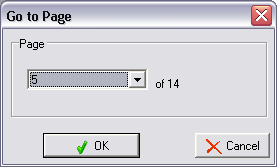
|