|
The program allows to work with the Pages list.
The program loads page thumbnails automatically when opening a
multi-page file.
Use the "View | Page and Thumbnails" or "View | Thumbnails only"
for show the pages list (thumbnails).
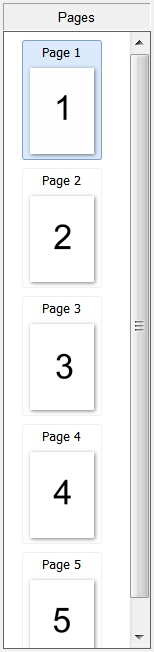
You can use CTRL and
Shift keys to select
multiple pages at the same time.
Holding down the CTRL key or the Shift key as you click a page
thumbnail, allows you to select more than one.
CTRL – allows you to click and select multiple pages that are
anywhere on your pages list, not necessarily next to each
other.
Shift – allows you to select a group of pages that are
contiguous (i.e. next to each other) by clicking one page, and then
holding Shift and clicking the last page. All the pages in between
are then selected.
By the way, you only have to have the CTRL or Shift key held
down WHILE you click. Once you are finished selecting pages, you
can let go of the key, and the pages you selected will remain
selected.
Once you’ve selected all the pages you want to work with,
anything you do next (such as press DELETE) will affect ALL the
pages you’ve selected.
CTRL + A will “select
all” pages in the pages list.
|